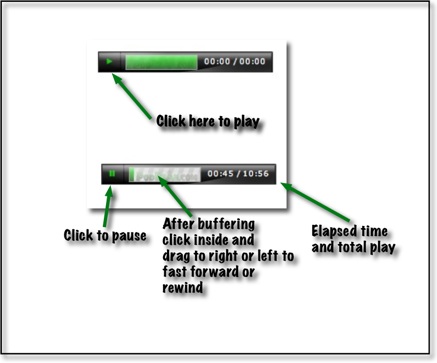Using The Audio Player
Sep 21st, 2007 by Adam
If the audio pauses and then restarts, let the audio play all the way through so that the entire recording is buffered and then click the play button to replay. There are many conditions that can cause the audio to pause including internet congestion, slow internet connection, computer speed and the current status of our podcast server.
The best way to listen to podcast is by subscribing using a podcast catcher (sometimes referred to as an feed aggregator) such as iTunes from Apple. iTunes is free and may be used on both Apple and Microsoft Windows computers. iTunes is one of many free podcatchers on the internet.
A podcast catcher will download the podcast and allow you to play on your computer without interruptions as well as let you store it on an MP3 player such as iPods from Apple or Zen MP3 players from Creative Labs. The IMF Talks podcast is presented as a standard MP3 file and is compatible with all MP3 players.
For more information on feed aggregrators and pod catchers click this link.
OR